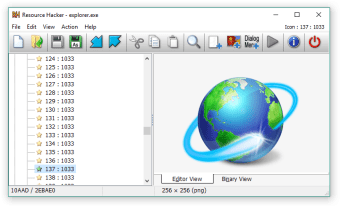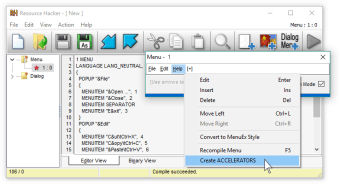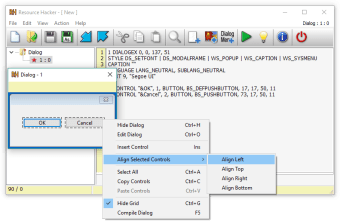Free coding development software
Resource Hacker is a free resource editing tool for Microsoft Windows PC computers and laptops on both 32-bit and 64-bit operating systems. Developed and released by Angus Johnson, Resource Hacker is a lightweight application that does not take up a lot of storage space on PC devices. The freeware does not contain built-in advertisements or notifications.
An intuitive GUI utility
You can view and edit resources in executables: .dll, .exe, .scr, etc. Resource Hacker lets you compile resource libraries: .mui, .res, etc. The command line lets you easily compile and decompile resources. You can either compile an active resource script file or one that you create by using the Resource Hacker editor. There are further features of the script compiler.
The ‘#INCLUDE’, ‘#IF’, and ‘IFDEF’ directives can be embedded into multiple stages. The app supports the ‘#DEFINE’, ‘#ELIF’, ‘#ELSE’, ‘#IFNDEF’, and ‘#PRAGMA’ directives. If you want to create a resource script comment, then you can begin the text with two forward slashes or a semicolon. The filenames that include spaces need to be surrounded by double-quotes. Resource Hacker allows filenames that have relative paths.
The resource files will be displayed as image resources or decompiled characters. While you cannot edit binary images in Resource Hacker, the software can easily export and import media that has been altered by an external picture editor. Binary resources with an unknown composition will be shown as readable binary text. You can view any resource as read-only.
The complete command line menu
The command line involves a sequence of instructions. The switch function precedes the switch parameter. Once the primary function is established, the parameter will follow. The switch statement ‘Open’ is followed by the filename parameter of the file that is going to be changed. The files should either take on a Windows Preinstallation Environment file type or a compiled or uncompiled resource file format.
Examples of a Windows PE file are .exe, .dll, etc. The resource file that is compiled or uncompiled will be a .res or a .rc. The ‘Save’ command statement will be accompanied by a filename for a new or adjusted file. A folder can follow the ‘Save’ statement when there are multiple resources that are being extracted.
The ‘Resource’ command comes before the filename that has the resource that is being added. The ‘Action’ switch statement is correlated with the actions that are being executed on the active file: ‘add’, ‘addoverwrite’, ‘addskip’, ‘compile’, ‘delete’, ‘extract’, ‘modify’, and ‘changelanguage’. The ‘Add’ action will only add a resource to the opened file if the resource does not yet exist.
‘Addoverwrite’ can add a resource that either does or does not exist by overwriting any internal resource that is already present. The ‘Addskip’ will only add a resource if one does not already exist. The ‘Compile’ parameter assembles the resource scripts to the binary resources. The file type for the resource script is .rc and the format for binary resources is .res.
To delete a resource, you can activate the ‘Delete’ action. The ‘Extract’ option lets you extract a resource. You can modify a resource with the ‘Modify’ command. ‘Changelanguage’ will change the preferred languages for all of the resources. The ‘Mask’ switch will trigger the resource mask parameter. The ‘Log’ statement records the details of the procedure.
The ‘Script’ function leads you to the filename that has a multi-command script. If you press ‘Help’, then the options of the command line and script are given.
Functional compiler and decompiler
Resource Hacker is a versatile tool for compiling, decompiling, and recompiling. You can view and edit files for open source software applications and video games with Resource Hacker. If you want to remove a notification, then you can restructure the code to make that happen. Resource Hacker is a popular system to use to replace bitmaps, icons, logos, etc.
The Resource Hacker free download is a notable utility to add to a coding and programming toolkit. Resource Hacker can open up most Windows executable files: .exe, .dll, etc.
You can work in the dialog without any distractions because the platform is ad-free and does not include automated announcements. The platform is also safe from adware and malware. You can modify pre-existing content or create your own codes from scratch.
Alternative developer programs
Restorator and Resource Tuner are comparable apps that edit Windows resources. They all have almost identical user interfaces that include similar command-line functions. User experience for Restorator, Resource Tuner, and Resource Hacker is based on a GUI structure. The utility tools are all primarily made for Windows PC computers and laptops. The platforms mentioned earlier are light.
While Resource Hacker is completely free software, Restorator and Resource Tuner are trialware that you will eventually need to pay to use. You can view and edit the visual aspects of your Windows apps from the backend with these three programs. While they are all popular tools, Resource Hacker is the most appealing because of its free access to users.
Restorator, Resource Tuner, and Resource Hacker all have tutorials on their official websites that can guide you through the coding process. You do not need to have prior programming experience to use the services.
A complete resource editor
Resource Hacker is a free tool that you can use to modify your Windows programs. The GUI lets you intuitively interact with the steps in the coding process. You can view and edit visual content with the Resource Hacker. The program is available on Windows 7, Windows 8, Windows 10, Windows XP, and Windows Vista 32-bit and 64-bit operating systems.
What’s new?
The developer produces new updates to the software on a consistent basis. The latest version of the freeware will be available to see on their website along with their privacy policy, security terms, cookie information, etc.